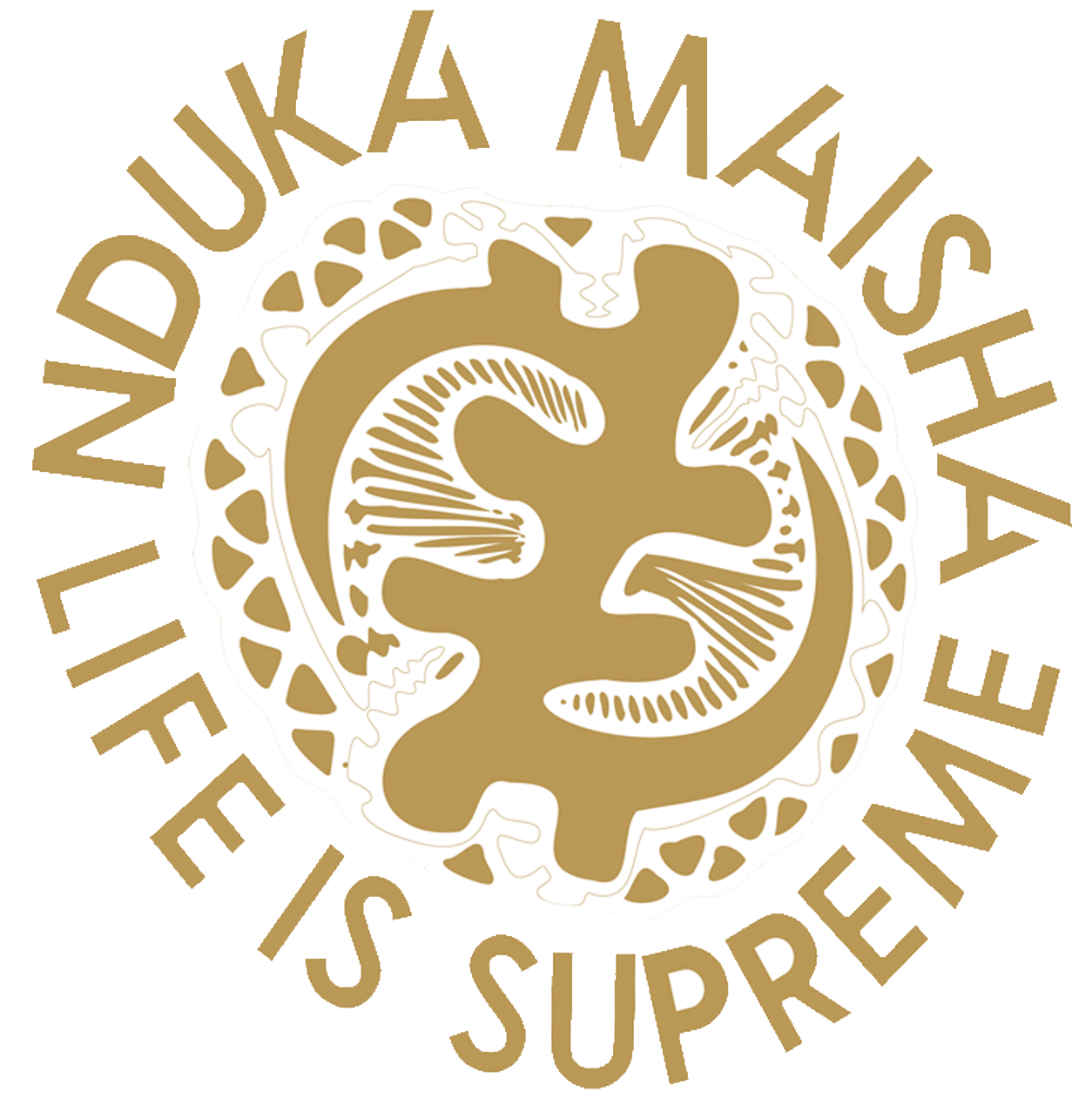Complete the form below
Payment Methods & Information
Nduka Maisha
Cash App Payment Instructions
Sending Payment :
- — Open the Cash App on your mobile device
- — Tap the “$” icon in the bottom center of the screen
- — Enter the amount you want to send
- — Tap “Pay”
- — Enter the recipient’s email address, phone number, or $cashtag (unique identifier)
- — Add an optional note or message (optional)
- — Tap “Pay” to complete the transaction
* Additional Tips:
- — Ensure you have a valid debit card or bank account linked to your Cash App account.
- — Use the correct recipient information to avoid sending payments to the wrong person.
- — Keep your Cash App account and mobile device secure to protect your financial information.
Zelle Payment Instructions
Sending Payment :
- — Open your mobile banking app or access Zelle through your bank’s website.
- — Enroll in Zelle if you haven’t already.
- — Enter the recipient’s email address or mobile phone number.
- — Enter the payment amount.
- — Add an optional note or message (optional).
- — Review and confirm the transaction.
- — Tap “Send” to complete the payment.
Additional Tips :
- — Ensure you have a valid bank account linked to Zelle.
- — Use the correct recipient information to avoid sending payments to the wrong person.
- — Keep your banking app and mobile device secure to protect your financial information.
Note: Zelle is a peer-to-peer payment service, so funds are typically available within minutes. However, availability may vary depending on your bank’s processing times.
PayPal Payment Instructions
Sending Payment :
- — Log in to PayPal.
- — Click “Send”.
- — Enter recipient’s email or phone number.
- — Enter payment amount and currency.
- — Add optional note (if desired).
- — Review and confirm transaction.
- — Click “Send Payment”.
Additional Tips :
- — Ensure valid payment method linked to PayPal.
- — Use correct recipient information.
- — Keep PayPal account and password secure.
- — Consider using two-factor authentication